müll.io
openHAB Integration
Im Folgenden wir die Integration ins openHAB beschrieben, sodass ihr die Müll-Informationen einfach im SmartHome verarbeiten könnt.
Abhängigkeiten installieren
Für die Anbindung werden ZWEI Dinge benötigt! Zum einen das HTTP Binding und zum anderen (für die Verarbeitung der Daten) der JSONPATH Data Transformation Service.
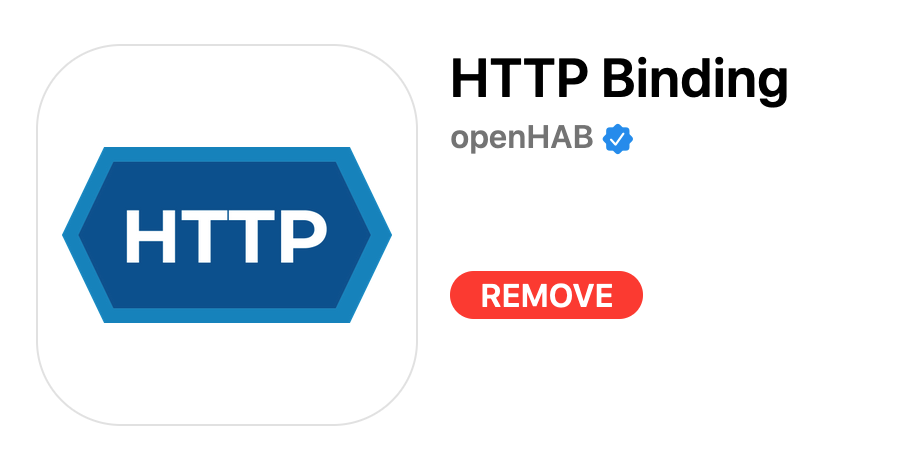
Thing anlegen
Lege ein HTTP Thing an und konfiguriere dies wie folgt (Code) - Bitte beachte, dass keine Umlaute/Sonderzeichen in Headern übertragen werden dürfen. Bitte schreibe anstatt "ü" z.B. "ue".
UID: http:url:xxxxxxx
label: Müll.io
thingTypeUID: http:url
configuration:
authMode: BASIC
ignoreSSLErrors: false
baseURL: https://müll.io/api/fetch
delay: 0
stateMethod: POST
refresh: 21600
commandMethod: POST
contentType: text/plain
timeout: 6000
bufferSize: 2048
headers:
- "X-Address-Street=XXX"
- "X-Address-HouseNumber=XXX"
- "X-Address-Zip=XXX"
- "X-Address-City=XXXX"
- "X-Address-Country=DE"
channels:
- id: residual_waste_last
channelTypeUID: http:datetime
label: Restmüll (letzte)
description: ""
configuration:
mode: READONLY
stateTransformation: JSONPATH:$.residualWaste.last
- id: residual_waste_next
channelTypeUID: http:datetime
label: Restmüll (nächste)
description: null
configuration:
mode: READONLY
stateTransformation: JSONPATH:$.residualWaste.next
- id: residual_waste_next_days
channelTypeUID: http:number
label: Restmüll (nächste) relative
description: null
configuration:
mode: READONLY
stateTransformation: JSONPATH:$.residualWaste.nextDays
- id: paper_last
channelTypeUID: http:datetime
label: Papier (letzte)
description: null
configuration:
mode: READONLY
stateTransformation: JSONPATH:$.paper.last
- id: paper_next
channelTypeUID: http:datetime
label: Papier (nächste)
description: null
configuration:
mode: READONLY
stateTransformation: JSONPATH:$.paper.next
- id: paper_next_days
channelTypeUID: http:number
label: Papier (nächste) relative
description: null
configuration:
mode: READONLY
stateTransformation: JSONPATH:$.paper.nextDays
- id: reusable_materials_last
channelTypeUID: http:datetime
label: Wertstoffe (letzte)
description: null
configuration:
mode: READONLY
stateTransformation: JSONPATH:$.reusableMaterials.last
- id: reusable_materials_next
channelTypeUID: http:datetime
label: Wertstoffe (nächste)
description: null
configuration:
mode: READONLY
stateTransformation: JSONPATH:$.reusableMaterials.next
- id: reusable_materials_next_days
channelTypeUID: http:number
label: Wertstoffe (nächste) relative
description: null
configuration:
mode: READONLY
stateTransformation: JSONPATH:$.reusableMaterials.nextDays
- id: bio_last
channelTypeUID: http:datetime
label: Bio (letzte)
description: null
configuration:
mode: READONLY
stateTransformation: JSONPATH:$.bio.last
- id: bio_next
channelTypeUID: http:datetime
label: Bio (nächste)
description: null
configuration:
mode: READONLY
stateTransformation: JSONPATH:$.bio.next
- id: bio_next_days
channelTypeUID: http:number
label: Bio (nächste) relative
description: null
configuration:
mode: READONLY
stateTransformation: JSONPATH:$.bio.nextDays
# - id: christmas_tree_last
# channelTypeUID: http:datetime
# label: Weihnachtsbaum (letzte)
# description: null
# configuration:
# mode: READONLY
# stateTransformation: JSONPATH:$.christmasTree.last
# - id: christmas_tree_next
# channelTypeUID: http:datetime
# label: Weihnachtsbaum (nächste)
# description: null
# configuration:
# mode: READONLY
# stateTransformation: JSONPATH:$.christmasTree.next
# - id: christmas_tree_next_days
# channelTypeUID: http:number
# label: Weihnachtsbaum (nächste) relative
# description: null
# configuration:
# mode: READONLY
# stateTransformation: JSONPATH:$.christmasTree.nextDays
Hinweis: Aktuell gibt es folgende von Müllarten (Label / key): Papiermüll (paper), Biomüll (bio), Restmüll (residualWaste), Wertstoff (reusableMaterials), Weihnachtsbäume (christmasTree), Schadstoffe (toxic), Windeln (diaper) und Heckenschnitt (hedgeTreeTrimming)
Items
Lege Items auf Basis der entsprechenden Channels an.
Optional: Datums Format
Du kannst das Datum korrekt formatieren, indem du eine State Description z.B. in Form von "%1$td.%1$tm.%1$tY" anlegst. Bei den relativen Tagen, kann auch diese State Description benutzt werden "%.0f Tag(e)".
Fertig!
Das wars. Bitte reduziere nicht den "delay", da häufige Anfrage nicht nötig sind.